
completely disable IPv4, IPv6 only for SYSTEM,
- Click Start –> run –> regedit
- Locate the following registry entries:
HKEY_LOCAL_MACHINE\SYSTEM\CurrentControlSet\Services\Tcpip\Parameters
HKEY_LOCAL_MACHINE\SYSTEM\CurrentControlSet\Services\Tcpip6\Parameters
HKEY_LOCAL_MACHINE\SYSTEM\CurrentControlSet\Services\Tcpip\Parameters
HKEY_LOCAL_MACHINE\SYSTEM\CurrentControlSet\Services\Tcpip6\Parameters
- In the details pane click New and then click DWORD (32-bit) Value.
- Type DisabledComponents, and then press ENTER.
- Double-click DisabledComponents, and then type 0xffffffff in Hexadecimal or4294967295 in Decimal.
Note: The 0xffffffff value or the 4294967295 value disables all IPv6 components except for the IPv6 loopback interface.
http://support.microsoft.com/kb/929852
http://support.microsoft.com/kb/929852
http://rmlinar.net/blog/2012/01/03/disable-ipv6-in-windows-server-2008-r2-all-editions/
http://www.ehow.com/how_8110801_disable-tcpip-properties-regedit.html
http://www.ehow.com/how_8110801_disable-tcpip-properties-regedit.html
+disable services.msc DNS
ip dns to write manualy in properties of adapter
regedit: ...services cryptsvc start 4 and change rights of this key to admin only
cryptsvc.dll rename to cryptsvc.dll.old
service netprofm start 4 (and others from logs windows\system32\winevt)
regedit: ...services cryptsvc start 4 and change rights of this key to admin only
cryptsvc.dll rename to cryptsvc.dll.old
service netprofm start 4 (and others from logs windows\system32\winevt)
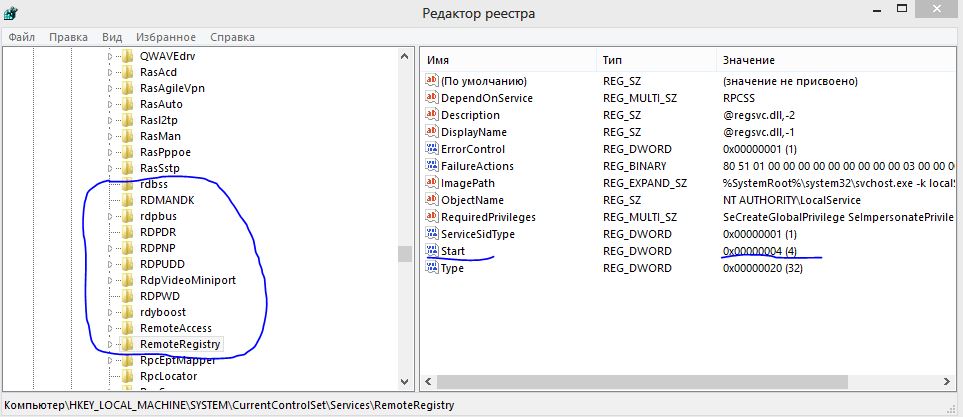

Комментариев нет:
Отправить комментарий